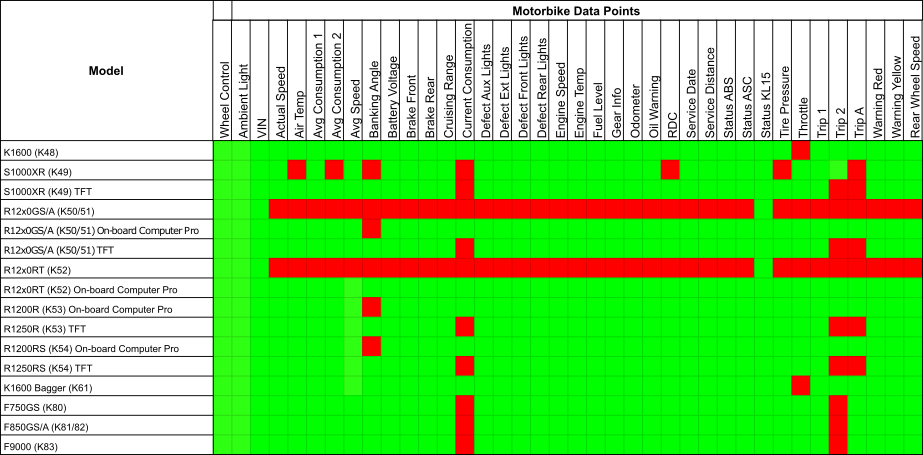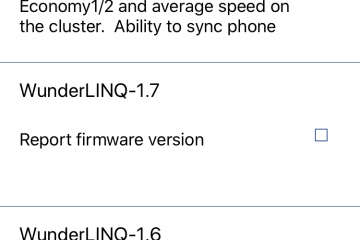本情報はアメリカ仕様のBMW対象のため日本仕様とは異なる場合があります。
Model/Year Function Notes
対応モデル・年式
R1200GS/R1250GS
2013
The first year the Wonder Wheel was introduced to the GS model with limited Data/Functionality
- No bike data
- HMIE*
2014-2018
Further additions/improvements of the Wonder Wheel and Computer-Pro, full Data/Functionality
- Full bike data
- HMIE*
2018-Current
Addition of TFT, full Data/Functionality
- Full bike data
- HMIE*
R1200RS/R1200R/R1250RS/R1250R
2015-2018
- Full bike data
- HMIE*
2018-Current
Addition of TFT, full Data/Functionality
- Full bike data
- HMIE*
F750/F850/F900
All model years
TFT, full Data/Functionality
- Full bike data
- HMIE*
S1000XR
2015–2019
- Full bike data
- HMIE*
2020-Current
Addition of TFT, full Data/Functionality
- Full bike data
- HMIE*
R1200RT/R1250RT/K1600
Beginning in 2013 the RT models introduced the Wonder Wheel and the Computer Pro option. Data is not present on the LINBUS on the pre ’17 models, therefore not accessible to the Nav5/6 or WunderLINQ. Bike data is only present on the OEM dash/cluster.
2013-2017
- No bike data
- HMIS*
2017-2021
- Full data
- HMIS*
HMI Notes/Explanations
HMI: Human Machine Interface, essentially how the Wonder Wheel interprets and processes rider input. The mechanical function of the Wonder Wheel (WW) is similar to that of a PC mouse. All bikes that have the WW are mechanically the same with a toggle Right/Left and scroll Up/Down. How these mechanical inputs are interpreted and processed by the bike’s computer is ultimately dependent on the bike’s HMI scheme. Below we define two different HMI schemes found on the BMW bikes, HMIS and HMIE. Regardless of which HMI scheme is used, the BMW Nav 5/6 and WunderLINQ only interact via LINBUS data.
*HMIS: Standard interface is a single input parameter scheme. The toggle Left or Right is a single ‘Input Event’ and not time dependent. Holding a toggle Left or Right has no effect on the resultant function. In this scheme most WW inputs are not broadcast on the LINBUS. The WW will only broadcast on the LINBUS when a Right toggle is performed while the TFT is set to the ‘Nav’ Page. Depending on what line item is highlighted within the ‘Nav’ Page will determine what code a Right toggle will broadcast on the LINBUS. Scrolling within the ‘Nav’ Page will not broadcast a LINBUS code but rather select different line items within the ‘Nav’ Page. Similarly the Left toggle will not broadcast a LINBUS code, but instead exit out of the current TFT page. HMIS can be difficult to interface with and not as flexible as HMIE.
*HMIE: Enhanced interface is a dual parameter input scheme. The toggle Left or Right is both an ‘Input Event’ and ‘Timed Event’. The resultant function for the toggle is dependent on the length of time a toggle Left or Right is held then released. In the HMIE scheme, the WW will broadcast the user input code onto the LINBUS unmodified or unencrypted. In this way the HMIE scheme allows the WW to emulate a universal joystick. Right is Right, Left is Left and Up/Down is… Up and Down. In the case of ‘non-TFT’ bikes the Wonder Wheel input as well as the bike data is continuously broadcast on the LINBUS. With the ‘Newer-TFT’ bikes the WW input and bike data will only be broadcast when the TFT is set to ‘Nav’ mode.
Data Point Availability Matrix
The diagram below is accurate to the best of our knowledge and will be updated as we receive new reports from our customers. Green indicates the data is available.